HOW IT WORKS
Are you New to the “Take My Nursing Exam”? In order to register yourself here, follow the steps below:
STEP 1
Click on Nursing Exam
When you want to register yourself on this platform, just open our website. Here, on the Homepage, you need to click on the Nursing Exam. It is mentioned at the top of the website in the navigation bar.

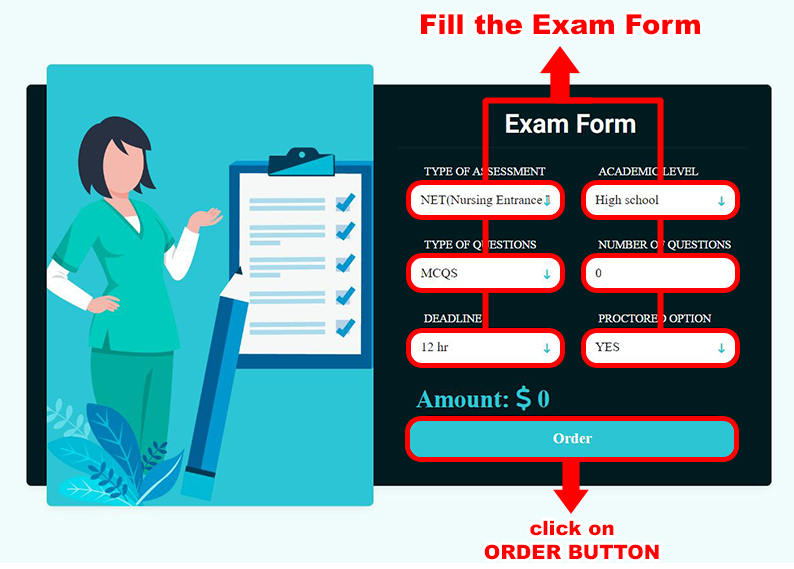
STEP 2
Fill in the Blanks of the Exam Form to Register Yourself.
By clicking on the Nursing Exam, the website will lead to the page where you need to fill out an Exam Form.
In this Exam Form proforma, you are supposed to write the kind of exam you want our representative to take i.e., NET or NCLEX. The prices could vary based on the exam and which representative you select from the website.
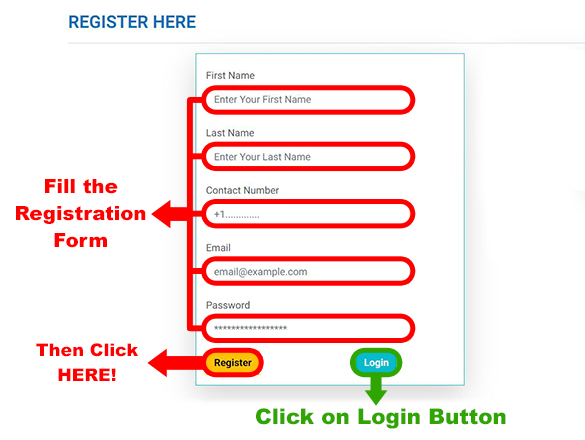
STEP 3
Fill out the Registration Proforma to Sign up to “Take My Nursing Exam”.
If you are busy and want our representative to take more than one nursing exam, you could sign up for our services.
On the navigation bar placed at the top of the website, there is a blue “Join Now” icon with an arrow. You can click on that to get registered on this platform. You are required to enter your personal details and generate a password here.
Once you fill it, click on register then you will be registered.
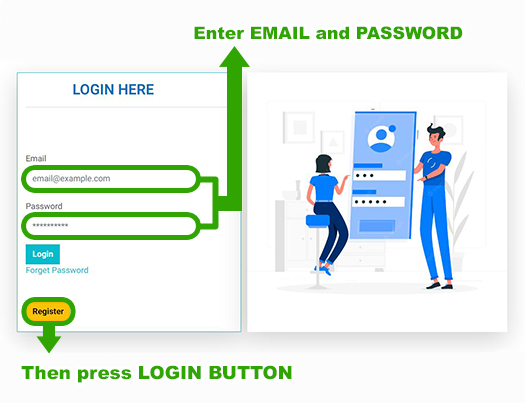
STEP 4
Set up Your Login Details.
Once you register on the website, you will receive an email containing your login details. These details can be used to log in whenever you want. There will be different pricing for the registration for different subjects based on your academic level.
By signing up, you can have access to more representatives to take exams for different subjects. You can log in from your phone or any other laptop or desktop.
